Table Of Contents
Top 10 Integration Testing Tools
Testsigma
Testsigma is a low-code test automation tool that supports integration testing for any type of application, including web, mobile, desktop, and API, in a single platform. Integration testing is very effective with Testsigma as it offers a lot of features that make testing simple and effective.
The best part is you can create reliable tests without any coding with Testsigma’s intuitive visual interface. Quickly create test cases in simple English using NLPs to test the interaction between different software modules or functions. (For example, check if the flight search module can connect to and fetch details from different flight servers to display relevant search results to the users)
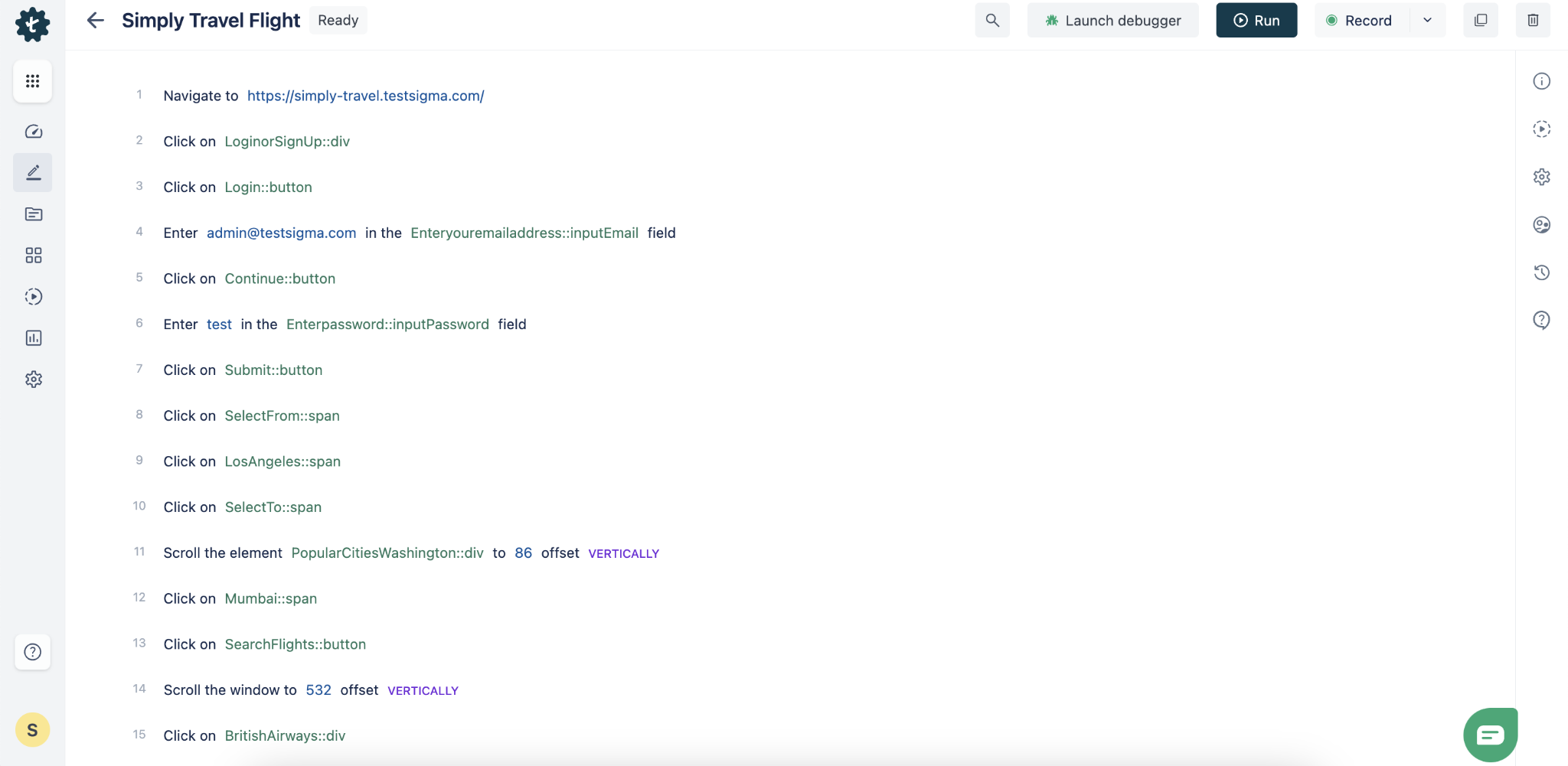
You can also record user interactions with the Record feature, and Testsigma can execute them as automated tests across multiple test environments on the cloud.
Why Testsigma can be powerful for integration testing? Let’s discuss,
- TA unified platform that supports integration testing for all AUT, like web, mobile, desktop, and API, in one place.
- Create and manage your test cases and test data effectively on the cloud.
- Break the stereotype that coders can create automated tests. The low code test automation trend has grown vast in the testing space. Leverage low code techniques and make your test automation 10x faster than traditional approaches.
- It supports a wide range of devices like 3000+ real devices and 1000+ browser/OS combos to test locally and on the cloud.
- Seamlessly integrates with top CI/CD tools, project management, collaboration, and bug-tracking tools, like JIRA, Bugzilla, Azure DevOps, etc. So, developers and testers can collaborate to track and fix bugs quickly.
- Integrate your automated tests into DevOps and CI/CD pipeline for continuous testing.
- Generate customized and detailed test reports for every test run, which help make informed decisions.
- The low-code and code-based testing support in the same platform makes automated testing accessible for both technical and non-technical users.
- It supports testing enterprise-grade applications like Salesforce and SAP.
- Run parallel testing across multiple test environments simultaneously.
- Extend your test scripts in Java to test scenarios that might require coding.
- It supports visual regression testing to identify and fix any visual defects.
- Round-the-clock support. Testsigma provides extended 24×7 customer support via chat, email, call, and community.
Protractor
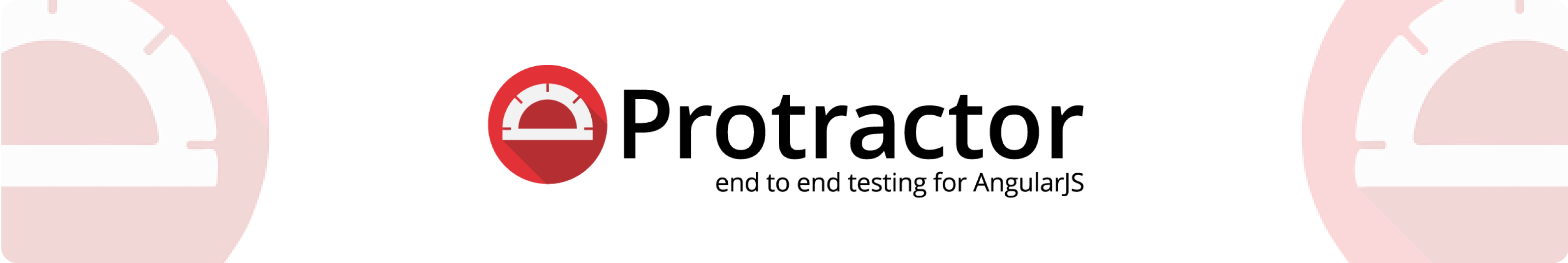
Protractor is an end-to-end testing framework specifically designed for AngularJS applications. It is based on Selenium WebDriver and provides a high-level API to interact with AngularJS components on web pages. Protractor is widely used for integration testing, as it allows developers to test the interactions between various components of an application and ensure that they work seamlessly together. With its support for asynchronous testing and real-time feedback, Protractor is a powerful tool for testing AngularJS applications and ensuring their reliability and performance. Its user-friendly interface and extensive documentation make it easy for developers to write and execute tests, as well as analyze and report test results.
Key features of Protractor:
- Designed to work specifically with AngularJS applications, making it easier to write tests for AngularJS-specific functionality.
- Protractor is built on top of WebDriverJS, which provides a stable API for interacting with web browsers.
- Supports both unit testing and end-to-end testing.
- Protractor supports asynchronous testing, which is important for testing web applications.
Supported Language: AngularJS
Supported Platforms: Web
Jasmine

Jasmine is a popular integration testing tool for web applications, written in JavaScript. It is designed to test the integration between various components of an application, such as the interaction between the front end and the back end. Jasmine provides a BDD (Behavior Driven Development) style of writing tests, which helps to make the testing process more understandable and maintainable. With Jasmine, developers can easily define test suites, test cases, and expectations for their application’s behavior. Jasmine also provides powerful built-in features such as spies, mocks, and matchers that make it easier to test complex interactions between different parts of the application. Overall, Jasmine is an efficient and effective tool for developers who want to ensure the seamless integration of different components in their web applications.
Key features of Jasmine:
- Uses a BDD syntax to describe the expected behavior of a system. This makes it easier for developers to write test cases that are more readable and expressive.
- Jasmine has a built-in set of assertions that can be used to test different types of values and conditions.
- Jasmine allows developers to create custom matchers, which can be used to test specific behaviors or conditions in a system.
Supported Language: JavaScript
Supported Platforms: Web
Citrus

Citrus is a popular integration testing tool that is widely used in software development projects. It provides a framework for testing the interactions between different components of a system, including web services, messaging systems, databases, and more. Citrus allows developers to create comprehensive integration tests that validate the end-to-end functionality of their applications. It supports multiple transport protocols and data formats, making it versatile and adaptable to a variety of testing scenarios. With Citrus, developers can automate their integration testing process, saving time and ensuring the quality of their software. Overall, Citrus is a powerful tool for integration testing that can help developers identify and fix issues before they become critical problems in production.
Some of the key features of Citrus are:
- Citrus is designed to test messaging systems, making it a great tool for testing message-based APIs and web services.
- Citrus provides a flexible test configuration, allowing testers to configure tests using XML, Java, or Groovy.
- Citrus integrates with various CI tools like Jenkins and Bamboo, making it easy to integrate tests into a continuous delivery pipeline.
Supported Language: Java
Supported Platforms: Web, REST APIs, Kafka, etc.
Selenium

Selenium is a popular open-source framework widely used for automating web browsers. It provides a suite of tools and libraries for writing integration tests for web applications. With Selenium, developers can simulate user interactions with a web application, such as clicking buttons, filling out forms, navigating through pages, and verifying the expected behavior of the application.
Selenium supports a wide range of programming languages, including Java, Python, and JavaScript, and can integrate with popular testing frameworks like JUnit and TestNG. By using Selenium as an integration testing service, developers can ensure that their web applications work correctly across different browsers, devices, and platforms, and catch potential bugs and regressions before releasing their software to production.
Some key features of Selenium are:
- Selenium provides support for multiple programming languages, including Java, Python, C#, Ruby, and JavaScript.
- Selenium WebDriver is a tool that enables automated testing of web applications on various browsers.
- Selenium can be integrated with various testing frameworks like JUnit, TestNG, and NUnit.
Supported Language: Java, Python, C#, Ruby, and JavaScript.
Supported Platforms: Web
FitNesse

FitNesse is a widely-used integration testing tool that allows software developers and quality assurance teams to create and execute tests that verify the functionality of complex software systems. It provides a collaborative environment for developers, testers, and other stakeholders to work together and define acceptance criteria that ensure the software meets business requirements.
With FitNesse, users can easily create and execute automated tests that integrate with the software being tested, ensuring that any changes or updates to the codebase are fully tested and verified before deployment. Its user-friendly wiki-based interface, coupled with its powerful integration testing capabilities, make FitNesse an indispensable tool for software teams looking to improve the quality of their products and streamline their development and testing processes.
Some of the key features of FitNesse include:
- FitNesse has a simple and user-friendly interface, which makes it easy for users to create and execute tests.
- FitNesse can be easily integrated with other software development tools, such as continuous integration tools, version control systems, and bug trackers.
- FitNesse supports a wide range of programming languages, including Java, .NET, Python, Ruby, and Perl. It also supports various testing frameworks such as JUnit, NUnit, and Cucumber.
Supported Languages: Java, .NET, Python, Ruby, and Perl
Supported Platforms: Web
Rational Integration Tester

Rational Integration Tester (RIT) is a software testing tool that focuses on integration testing of applications, services, and systems. It is a part of the IBM Rational software suite and is designed to test web services, ESBs (Enterprise Service Bus), databases, and other components of an enterprise application. It supports a variety of protocols such as HTTP, SOAP, JMS, and JDBC, and can be used to test applications built using a variety of technologies, including Java, .NET, and mainframe.
RIT can be used to perform both functional and performance testing. Functional testing involves verifying that the components being tested are functioning as expected, while performance testing involves evaluating the performance characteristics of the components under test, such as response time, throughput, and resource utilization. RIT can also be integrated with other software testing tools, such as IBM Rational Quality Manager, to provide a complete testing solution for enterprise applications.
Key features of Rational Integration Tester:
- Includes service virtualization capabilities, which allow users to simulate the behavior of external systems
- Integrates with other tools such as IBM Rational Quality Manager and IBM Rational Team Concert, making it easier for teams to collaborate
- Supports a variety of protocols and standards including HTTP, JMS, SOAP, REST, and JDBC, enabling testing of a wide range of systems
Overall, Rational Integration Tester is a powerful tool for testing the integration of complex enterprise applications, services, and systems, and can help ensure that they function correctly and perform well in real-world scenarios.
Supported Language: Java
Supported Platforms: Web
eZscript
ezScript is a comprehensive integration testing tool that helps organizations automate their testing process. It enables the testing of different software components and systems, ensuring that they work as intended and are integrated correctly. With ezScript, organizations can generate test cases based on system specifications, execute them, and provide feedback on system behavior. It also allows the management of test data and testing environment, which ensures consistency and stability of the testing process. Additionally, ezScript generates reports on the testing process, including the test results, defects found, and overall testing progress. This helps organizations to reduce the time and cost of the testing process while improving the quality of the software being developed.
Key features of eZscript:
- Allows users to create automated test scripts using a simple and intuitive scripting language.
- eZscript integrates with a variety of other tools, including JIRA, Jenkins, and Git.
- ezScript provides users with tools to manage test data, including the ability to create, edit, and delete test data sets. Also, ezScript Identifies an object by mapping it to object repository
Supported Language: Java, JavaScript
Katalon

KatalonStudio follows a keyword-driven approach with a graphical user interface (GUI) that allows users to create test cases using keywords and actions, with no requirement for programming skills.
This tool lets you automate your tests for web, mobile, desktop, and APIs.
Key Features
- It provides built-in libraries and plugins for popular programming languages and frameworks, such as Java, C#, and Selenium
- integrates with other tools and services, such as JIRA, Jenkins, and Git.
- Reusable test components and CI/CD pipeline integration
- All-in-one solution for web, mobile, and API testing
- Straightforward interface for manual and automated testing
- Built-in test case management and reporting
- Extensive integration with other tools and platforms
Tricentis Tosca

Tricentis Tosca provides a robust framework for testing the integration of various applications, databases, and systems. The tool allows testers to create end-to-end test cases that simulate the interactions between different components of the system. This helps to identify any integration issues or inconsistencies that may arise due to differences in data formats, protocols, or configurations.
Tricentis Tosca also provides advanced reporting and analytics features, which enable testers to monitor the progress of integration testing and track the performance of the system under test. Tricentis Tosca supports various testing methodologies, including Agile and DevOps, and can be integrated with other testing tools and frameworks to provide a complete testing solution.
Key features of Tricentis Tosca:
- helps data-driven testing, which means that test cases can be created and executed using real-world data.
- Tosca can be integrated with CI/CD pipelines to support continuous testing.
- Provides comprehensive reporting and analytics capabilities, including dashboards, charts, and graphs.
TestComplete

TestComplete is an automated testing tool that offers supports various testing types, including integration testing. Integration testing in TestComplete involves testing the interactions between different modules or components of an application to ensure that they work together seamlessly. TestComplete allows testers to create automated integration tests by recording user interactions, creating scripts, and running them against the application under test. The tool also offers a range of features for analyzing test results and identifying issues in the integration between different components of the application. With TestComplete’s integration testing services, testers can ensure that their applications are functioning as intended and delivering a high-quality user experience.
Key features of TestComplete:
- Offers various testing techniques such as functional testing, regression testing, and load testing, which enable comprehensive integration testing.
- Integrates seamlessly with other tools such as Jenkins, JIRA, and GitHub
- Offers a built-in test data management feature that allows testers to create, manage and reuse test data across multiple tests
Supported Language: Javascript, Python, VBScript
Supported Platforms: Web, Mobile, Desktop
Ranorex

Ranorex is a popular automation testing tool that provides a comprehensive set of features for integration testing – including the ability to test complex applications, test application programming interfaces (APIs), and test the interoperability of multiple applications or systems.
With Ranorex, testers can easily automate their integration tests and create reusable test cases that can be executed repeatedly to ensure the quality and reliability of their applications. Ranorex allows testers to simulate real-world scenarios and test the interactions between different components. Its powerful automation capabilities make it easy to run tests repeatedly and quickly, allowing teams to identify and address issues early in the development cycle. Additionally, Ranorex offers a user-friendly interface that enables even non-technical users to create and execute tests, making it a great tool for both developers and testers alike.
Key features of Ranorex:
- Ranorex provides real-time reporting, allowing testers to quickly identify issues and track progress.
- Ranorex integrates with other testing tools, such as JIRA and TestRail, making it easy for teams to manage and track their testing efforts.
- Ranorex allows testers to create integration test cases without the need for programming skills, using a simple drag-and-drop interface.
Supported Platforms: Web, Mobile, Desktop
Conclusion
In this article, we have discussed some of the best integration testing tools available in the market. The choice of tool depends on the project’s requirements and the team’s expertise. We hope that this article has helped you make an informed decision about which integration testing tool to use for your project.


