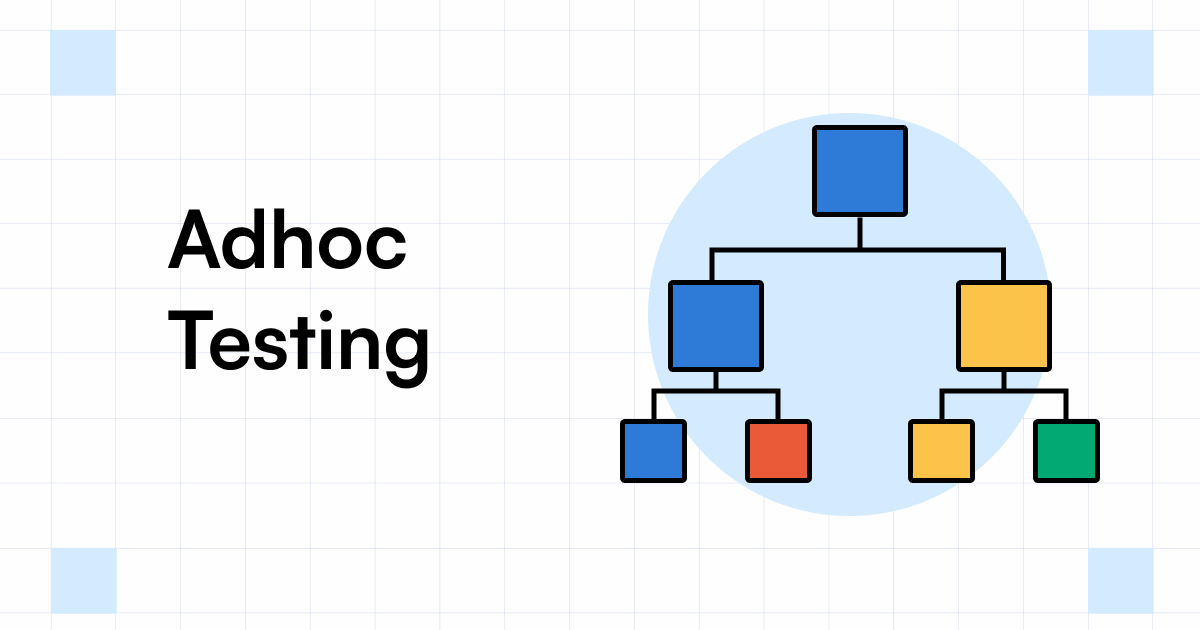Start automating your tests 10X Faster in Simple English with Testsigma
Try for freeWe call it Ad-hoc when we don’t have organization or structure. Thus, ad-hoc testing will be when the testing is executed without any planning or structuring.
Ad-hoc testing is a type of black box or behavioral testing. With Ad-hoc testing, you don’t need to follow any strict process. There’s no formal process of testing to document.
Let’s jump into this blog and learn in detail.

Table Of Contents
- 1 What is Adhoc Testing?
- 2 Why Adhoc Testing?
- 3 Who Performs Adhoc Testing?
- 4 When to Execute Adhoc Testing?
- 5 When Not to Conduct Adhoc Testing?
- 6 Characteristics of Adhoc Testing
- 7 Types of Adhoc Testing
- 8 Adhoc Testing Example
- 9 How to Do Adhoc Testing?
- 10 Skills for Adhoc Testing
- 11 Improving Ad hoc Testing
- 12 Best Practices: Various ways to make Adhoc Testing More Effective
- 12.1 1. Good understanding of the system:
- 12.2 2. Test in a realistic environment:
- 12.3 3. Use skilled testers:
- 12.4 4. Valid documentation:
- 12.5 5. Work with a squad:
- 12.6 6. Use historical data:
- 12.7 7. User Personas:
- 12.8 8. Real User Scenarios:
- 12.9 9. User Feedback Integration:
- 12.10 10. Usability Heuristics:
- 12.11 11. Accessibility Testing:
- 12.12 12. Cross-Browser and Cross-Platform Testing:
- 12.13 13. Performance Under Load:
- 12.14 14. User Flow Exploration:
- 12.15 15. User Interface (UI) Consistency:
- 12.16 16. Mobile Responsiveness:
- 12.17 17. User Input Variability:
- 12.18 18. Edge Cases and Unusual Scenarios:
- 12.19 19. User Expectation vs. Reality:
- 12.20 20. Cultural Considerations:
- 13 Adhoc Testing Tools.
- 14 Summary
- 15 Frequently Asked Questions
What is Adhoc Testing?
Adhoc testing is a type of software testing that is performed without a predetermined test plan or script. This method involves exploring or testing features spontaneously as the tester perceives potential issues or areas that require further testing.
It is beneficial when looking for defects not included in test plans, discovering severe application issues quickly, or identifying edge cases overlooked during standard testing processes. Although Adhoc Testing does not adhere to formal documentation processes, it requires adequate preparation before beginning the process. Know more here.
Why Adhoc Testing?
Here are some of the reasons why ad hoc testing is performed:
- To find unexpected bugs and errors
- To explore the software and learn more about its functionality
- To get feedback from users
- To improve the test coverage
- To be more efficient and flexible
Ad hoc testing can be a valuable addition to any software testing process. Yet, it is important to note that it is not a substitute for more structured testing methods. Ad hoc testing should be used in conjunction with other testing methods to ensure that the software is thoroughly tested.
Who Performs Adhoc Testing?
Any software development team member, including developers, testers, or business analysts, can perform ad-hoc testing. However, experienced and skilled testers or quality assurance personnel who understand software functionality and user scenarios usually perform this testing.
When to Execute Adhoc Testing?
Sometimes you don’t have all the time in the world to test everything, right? That’s where Adhoc testing comes in. You do it after the formal testing, and it’s quick and dirty. But here’s the thing – only if you understand the system you’re testing can the ad-hoc testing be effective.
We can tell you a few stages when you can perform ad-hoc testing:
1. During initial testing:
You can use ad-hoc testing early in software development to understand the software and identify any major issues.
2. During System Integration Testing:
Ad-hoc testing can also be used during system integration testing. It identifies issues that might arise when various software components are brought together.
3. In Response to User Feedback:
You can perform Adhoc testing in response to user feedback or bug reports. By doing this, you can determine the cause of a problem and develop a solution.
4. After Testing Executed:
Once all issues have been addressed and improvements made, you can confidently release your product.
When Not to Conduct Adhoc Testing?
Ad hoc testing is a valuable testing method, but it is not always appropriate. Here are some situations where ad hoc testing may not be the best choice:
- Highly regulated environments: In industries with strict regulatory requirements, such as healthcare or finance, ad hoc testing may not be sufficient to meet compliance requirements. Regulatory bodies often mandate documented and repeatable testing processes, which ad hoc testing lacks.
- Mission-critical systems: For mission-critical systems where a software failure could have catastrophic consequences, relying solely on ad hoc testing is risky. Formal testing methodologies with well-defined test cases and rigorous validation processes are typically required to ensure safety and reliability.
- Large-scale projects with complex requirements: In large and complex software projects with extensive functional and non-functional requirements, ad hoc testing alone may not provide sufficient test coverage. A structured and systematic approach, such as test planning, scripting, and automation, is often necessary to ensure comprehensive testing.
- When repetition and consistency are vital: Ad hoc testing is inherently unscripted and relies on the tester’s creativity and intuition. It may not be suitable when you need to repeat the same tests consistently, such as in regression testing. Automated tests or scripted tests are better suited for such cases.
- When thorough test documentation is required: In some organizations or projects, a complete test documentation is essential for traceability, reporting, and compliance purposes. Ad hoc testing often lacks the structured documentation needed to meet these requirements. In such cases, formalized test cases and reporting are necessary.
In these situations, it is advisable to complement or replace ad hoc testing with more structured and formal testing methods. The choice of testing approach should align with the project’s specific needs, objectives, and constraints.
Characteristics of Adhoc Testing
The characteristics are as follows:
1. Unplanned: There are no pre-written test scripts or test cases to follow for Adhoc testing. We know it is unplanned and unstructured. So testers test as they think the users would use the software without following any specific order or sequence. Example: A tester testing a messaging app might send random messages to themselves and others without any set sequence or order.
2. Informal: Adhoc testing is informal, meaning it’s a quick and easy way to test the software without going through formal procedures or documentation. People often perform it alongside other, more formal testing. Example: If a tester notices a new feature in the software, they might quickly test it without any formal plan or documentation.
3. No predefined goal: Adhoc testing has no predefined plan, meaning testers can use their instinct and experience to identify potential issues in the software. Bugs may be found in this testing, or they might not be.
4. Problem-oriented: This testing focuses on identifying issues and defects in the software rather than following a fixed path.
Types of Adhoc Testing
There are different types of Adhoc testing as follows:
1. Buddy Testing:
Buddy testing is a unique software testing approach involving two team members – one from the development team and one from the testing team. This collaborative effort allows for a more comprehensive evaluation of the application, as both individuals work together on the same module, sharing ideas and uncovering defects and bugs. By combining the expertise of both teams, buddy testing can help ensure that the application is thoroughly tested and ready for release.
2. Monkey Testing:
This testing involves testers randomly performing actions on the software application to see how the application responds to unexpected inputs.
For Example, A tester randomly enters text into the search bar of an e-commerce site and then stops it to see how the site responds to unexpected stops.
3. Pair Testing:
Get ready to double up on the fun of testing! With the Pair testing approach, two testers are assigned to tackle a module, brainstorm brilliant ideas, and team up on the same machines to uncover any aggravating defects. One person takes the lead as the tester, while the other steps in as the writer(or you can take the help of a developer), taking notes on the findings.
Overall, Adhoc testing plays a significant role in the software development lifecycle. It ensures that software is not failing at unexpected places.
Adhoc Testing Example
Ad-hoc testing is when a tester goes to paths that user, normally, would not. What does it look like when we do ad-hoc testing for web browser testing?
If I were to do ad-hoc testing for a web browser, I would start by exploring the different functionalities of the browser. I will randomly click various buttons, links, and menus to see if they work correctly. I will try to randomly stop a page from loading, switch tabs, switch to and from different applications and go to paths that a user would not go to in normal scenarios.
How to Do Adhoc Testing?
Here are the steps for conducting Adhoc testing:
Understanding the System:
- Familiarize yourself with the software system under test, including its purpose, features, and user expectations.
- Identify key functionalities and anticipate potential defect areas.
Defining Testing Objectives:
- Determine the primary goals for your ad hoc testing session.
- Decide whether you’re targeting specific defects, assessing usability, or simply exploring the application for issues.
Setting Up the Test Environment:
- Configure the test environment to replicate real-world conditions as closely as possible. Ensure access to necessary tools and resources for effective testing.
Exploring the Application:
- Begin exploring the software without adhering to predefined test cases or scripts.
- Interact with the application as a typical user would, performing various actions and operations.
Utilizing Realistic Scenarios:
- Create and employ realistic scenarios that mimic user interactions, encompassing common workflows, data entry, navigation, and error-handling situations.
Documenting Findings:
- As you navigate the application, meticulously document any issues, defects, or unexpected behaviors you encounter.
- Provide detailed descriptions, steps for reproducing issues, and relevant environment information.
Diversifying Input Data:
- Test the application with varying input data, including valid and invalid inputs, boundary values, and edge cases.
- Assess how the software handles diverse inputs.
Focusing on Critical Paths:
- Prioritize your testing efforts on critical paths or essential functionalities that are core to the application’s purpose. Thoroughly explore these areas.
Recreating Issues:
- If you uncover a defect, make an effort to reproduce it by following the same steps or actions.
- This helps verify the issue’s consistency and provides developers with clear instructions for replication.
Cross-Browser and Device Testing:
- If applicable, evaluate the application’s compatibility by testing it on different web browsers, operating systems, or devices.
- Identify any potential compatibility issues.
Performance and Stress Testing:
- Assess the software’s performance under various conditions, including heavy usage or stress scenarios.
- Identify performance bottlenecks and stability concerns.
Usability Assessment:
- Evaluate the application’s usability by considering factors such as user interface design, navigation ease, and overall user experience.
- Document any issues related to user interaction.
Collaboration and Communication:
- Share your findings promptly with the development team and stakeholders.
- Effective communication ensures that identified issues are addressed and resolved in a timely manner.
Iterate and Revisit:
- Recognize that ad hoc testing often involves iterations.
- As issues get resolved, revisit the application to explore further and verify that new changes do not introduce regressions.
Reporting and Documentation:
- Maintain thorough records of your ad hoc testing efforts.
- Create clear, concise reports summarizing your findings, encompassing defects, usability concerns, and performance-related observations.
Continuous Learning:
- Reflect on your testing sessions and derive insights from your experiences.
- Leverage the lessons learned during ad hoc testing to enhance your testing approach and contribute to the software’s quality improvement.
By following these steps, you can effectively and efficiently conduct ad hoc testing, providing valuable insights and feedback to enhance the software’s quality.
Skills for Adhoc Testing
Skills Required for Conducting Ad Hoc Testing:
Thorough Product Understanding:
As a tester you must possess a deep understanding of the product they you are testing, including its functionality, features, and behavior.
Real-World Application Testing Expertise:
You should apply real-world expertise when testing the application, ensuring that it aligns with user expectations and practical usage scenarios.
Prioritization of Critical Aspects:
The testing team should prioritize critical aspects of the application to focus their efforts effectively.
Basic Test Planning for Direction:
A basic testing plan can provide direction to the testing process, helping testers navigate their ad hoc testing efforts.
Effective Observation and Error Recording:
As a tester you need the ability to observe the application keenly, meticulously record their observations, and document any encountered errors.
Thinking Beyond Conventional Scenarios:
Testers are encouraged to think creatively and explore out-of-the-box scenarios, going beyond conventional test cases to uncover unique issues and edge cases.
Improving Ad hoc Testing
Improving ad hoc testing involves refining the process, enhancing efficiency, and maximizing the effectiveness of spontaneous exploration. Here are some tips to improve ad hoc testing:
- Training and Awareness:
- Ensure that testers are well-trained and aware of the application’s features, functionalities, and the goals of ad hoc testing. Knowledgeable testers are more likely to identify relevant issues during exploration.
- Ensure that testers are well-trained and aware of the application’s features, functionalities, and the goals of ad hoc testing. Knowledgeable testers are more likely to identify relevant issues during exploration.
- Documentation Guidelines:
- Establish guidelines for documenting ad hoc testing activities. Encourage testers to provide detailed documentation of their steps, observations, and any issues encountered. Consistent documentation aids in analysis and helps in tracking issues.
- Establish guidelines for documenting ad hoc testing activities. Encourage testers to provide detailed documentation of their steps, observations, and any issues encountered. Consistent documentation aids in analysis and helps in tracking issues.
- Use of Session-Based Testing:
- Implement session-based testing, where ad hoc testing is conducted in predefined time-boxed sessions with specific goals. This structured approach provides a framework for exploratory testing while maintaining focus and accountability.
- Implement session-based testing, where ad hoc testing is conducted in predefined time-boxed sessions with specific goals. This structured approach provides a framework for exploratory testing while maintaining focus and accountability.
- Collaborative Testing Sessions:
- Promote collaborative testing sessions where multiple testers work together on ad hoc testing. Team collaboration enhances the diversity of exploration and allows for the sharing insights and ideas.
- Promote collaborative testing sessions where multiple testers work together on ad hoc testing. Team collaboration enhances the diversity of exploration and allows for the sharing insights and ideas.
- Periodic Training and Workshops:
- Conduct regular training sessions and workshops to update testers on the application’s changes, new features, and evolving testing methodologies. Continuous learning enhances the effectiveness of ad hoc testing.
- Conduct regular training sessions and workshops to update testers on the application’s changes, new features, and evolving testing methodologies. Continuous learning enhances the effectiveness of ad hoc testing.
- Feedback Mechanism:
- Establish a feedback mechanism for testers to provide input on the ad hoc testing process. Collect feedback on the approach’s effectiveness, any challenges faced, and suggestions for improvement.
- Establish a feedback mechanism for testers to provide input on the ad hoc testing process. Collect feedback on the approach’s effectiveness, any challenges faced, and suggestions for improvement.
- Tool Support:
- Provide testers with tools to aid ad hoc testing, such as screen capture tools, note-taking apps, or session recording tools. These tools can assist in documenting findings and reproducing issues.
- Provide testers with tools to aid ad hoc testing, such as screen capture tools, note-taking apps, or session recording tools. These tools can assist in documenting findings and reproducing issues.
- Defined Entry and Exit Criteria:
- Establish clear entry and exit criteria for ad hoc testing sessions. Define what triggers the initiation of ad hoc testing and what constitutes the completion of a session. This helps in maintaining a structured testing approach.
- Establish clear entry and exit criteria for ad hoc testing sessions. Define what triggers the initiation of ad hoc testing and what constitutes the completion of a session. This helps in maintaining a structured testing approach.
- Risk-Based Approach:
- Adopt a risk-based approach to prioritize ad hoc testing efforts. Focus on high-risk areas, frequently changing features, or critical functionalities to ensure testing efforts align with potential impact.
- Adopt a risk-based approach to prioritize ad hoc testing efforts. Focus on high-risk areas, frequently changing features, or critical functionalities to ensure testing efforts align with potential impact.
- Test Environment Stability:
- Ensure the stability of the test environment to prevent disruptions during ad hoc testing sessions. Testers should have access to a reliable and representative environment that mirrors the production setup.
- Ensure the stability of the test environment to prevent disruptions during ad hoc testing sessions. Testers should have access to a reliable and representative environment that mirrors the production setup.
- Incorporate Exploratory Testing Techniques:
- Train testers in exploratory testing techniques to enhance their ability to uncover hidden defects. Techniques such as boundary value analysis, equivalence partitioning, and scenario-based testing can be valuable during ad hoc testing.
- Train testers in exploratory testing techniques to enhance their ability to uncover hidden defects. Techniques such as boundary value analysis, equivalence partitioning, and scenario-based testing can be valuable during ad hoc testing.
- Cross-Functional Teams:
- Form cross-functional teams that include members with diverse skill sets, including developers, designers, and business analysts. The collaboration of individuals with different perspectives can lead to more holistic testing.
- Form cross-functional teams that include members with diverse skill sets, including developers, designers, and business analysts. The collaboration of individuals with different perspectives can lead to more holistic testing.
- Monitoring and Metrics:
- Implement monitoring and metrics to assess the effectiveness of ad hoc testing. Track key performance indicators (KPIs) such as defect discovery rate, resolution time, and overall test coverage to measure the impact of ad hoc testing.
- Implement monitoring and metrics to assess the effectiveness of ad hoc testing. Track key performance indicators (KPIs) such as defect discovery rate, resolution time, and overall test coverage to measure the impact of ad hoc testing.
- Continuous Review and Improvement:
- Regularly review ad hoc testing processes and outcomes. Identify areas for improvement, adjust testing strategies, and implement changes based on lessons learned from previous testing sessions.
- Regularly review ad hoc testing processes and outcomes. Identify areas for improvement, adjust testing strategies, and implement changes based on lessons learned from previous testing sessions.
- Encourage Creativity:
- Foster a culture that encourages creativity and out-of-the-box thinking during ad hoc testing. This mindset can lead to discovering unique issues and innovative testing approaches.
- Foster a culture that encourages creativity and out-of-the-box thinking during ad hoc testing. This mindset can lead to discovering unique issues and innovative testing approaches.
- Balance with Formal Testing:
- Recognize that ad hoc testing complements formal testing methodologies. Strike a balance between ad hoc testing and structured testing approaches to ensure comprehensive test coverage.
Best Practices: Various ways to make Adhoc Testing More Effective
Here are some of the best practices that can help ensure the effectiveness of Adhoc testing:
1. Good understanding of the system:
Adhoc testing is most effective when performed by testers who clearly understand the software and the expected functional behavior.
2. Test in a realistic environment:
Adhoc testing should be done in a realistic environment that represents how users would use the software in the real world. Testers should include various input combinations and scan all application parts.
3. Use skilled testers:
Experienced testers can help identify defects that may have been overlooked in structured testing processes. They can also use their instinct to find defects based on prior experience and knowledge.
4. Valid documentation:
It’s essential to keep track of what tests were performed, the results, and any issues encountered along the way. Without proper documentation, it can be challenging to reproduce bugs or understand why a particular test failed. So, make sure you’re documenting your Adhoc testing efforts thoroughly!
5. Work with a squad:
Adhoc testing can be improved by using the input and knowledge of others. Feedback and suggestions from other development team members can help improve the results of Adhoc testing.
6. Use historical data:
Use data gathered during prior testing cycles. Check bug-tracking databases and other resources to identify potential areas of improvement.
7. User Personas:
Consider creating user personas or profiles to guide ad hoc testing. Testers can simulate how different types of users might interact with the application, helping identify user-specific issues.
8. Real User Scenarios:
Encourage testers to think like end-users and explore the application using real-world scenarios. This approach helps uncover usability issues and ensures the application meets user expectations.
9. User Feedback Integration:
Incorporate feedback from actual users into ad hoc testing. Leverage customer support logs, reviews, and user feedback to guide exploratory testing efforts toward areas that users find problematic.
10. Usability Heuristics:
Familiarize testers with usability heuristics and principles. Applying these guidelines during ad hoc testing can help identify common usability issues related to navigation, clarity, and user feedback.
11. Accessibility Testing:
Pay attention to accessibility considerations during ad hoc testing. Ensure that the application is usable for individuals with disabilities, including proper keyboard navigation, screen reader compatibility, and other accessibility features.
12. Cross-Browser and Cross-Platform Testing:
Test the application on different browsers and devices commonly used by your target audience. This ensures the user experience is consistent across various platforms and helps identify browser-specific issues.
13. Performance Under Load:
Assess the application’s performance under realistic user loads. While ad hoc testing is exploratory, introducing elements of performance testing helps identify how the application behaves under stress.
14. User Flow Exploration:
Focus on exploring common user flows within the application. Testers can navigate the critical paths that users are likely to take, helping uncover issues related to workflow and navigation.
15. User Interface (UI) Consistency:
Check for UI consistency throughout the application. Users expect a cohesive and intuitive interface, so ad hoc testing should include verification of consistent design elements, layouts, and color schemes.
16. Mobile Responsiveness:
If the application is accessible on mobile devices, ensure that ad hoc testing covers mobile responsiveness. Testers should explore the application on various screen sizes and resolutions to identify any issues related to responsiveness.
17. User Input Variability:
Test the application with multiple input data to simulate different user scenarios. This helps uncover potential issues related to data validation, user input handling, and error messaging.
18. Edge Cases and Unusual Scenarios:
Encourage testers to explore edge cases and unusual scenarios that might not be covered in traditional test cases. This can include scenarios where users deviate from typical usage patterns.
19. User Expectation vs. Reality:
Evaluate whether the application meets user expectations. This involves considering what users would intuitively expect the application to do in specific situations and comparing it with the actual behavior during ad hoc testing.
20. Cultural Considerations:
If your application caters to a global audience, consider cultural differences in ad hoc testing. Check for any elements that might be offensive or confusing in different cultural contexts.
Following the above best practices can be valuable in identifying errors in the software.
Adhoc Testing Tools.
Adhoc testing is done adhoc, without a plan, thus it is not something that is automated. But if you are looking for tools that would let you automate the cases you executed manually during adhoc test execution, then below are the ones:
Selenium is a widely used open-source automation testing tool primarily designed for web applications. It can be used for test automation by allowing testers to interact with web applications manually using Selenium’s WebDriver.
TestRail is a test management and test case management tool that helps teams organize and manage their test cases, test plans, and test results. It does not directly facilitate ad hoc testing, but it plays a vital role in tracking and documenting test cases, including those discovered during exploratory testing sessions. Testers can log ad hoc test results in TestRail, ensuring they are well-documented and easily accessible for further analysis and resolution.
Cucumber is a behavior-driven development (BDD) tool that supports the creation of executable specifications written in plain language. It allows testers to write and execute test scenarios using Cucumber’s natural language syntax.
Read here on – Adhoc Testing VS Exploratory Testing Comparison
Summary
Adhoc testing can be a lifesaver when finding those pesky bugs in your software. While Adhoc testing can be a fun way of testing software, it’s important not to get too comfortable and neglect best practices. But don’t rely solely on just this testing to ensure the quality of your product.
Follow the recommended testing procedures and protocols to ensure your software works as intended. This way, you catch potential issues and ensure your software is reliable and trustworthy. So, have fun with Adhoc testing, but don’t forget to keep things structured and professional.
Frequently Asked Questions
Is Adhoc testing black-box testing?
Yes, Adhoc testing is a type of black box testing.
It means the tester has limited knowledge of the software’s internal workings. We conduct Adhoc testing with a flexible testing plan. It focuses on issues or concerns about the software’s functionality without focusing on the implementation details or the internal architecture.
Do we write test cases in Adhoc testing?
No, Adhoc testing lacks test cases and so documentation. Ad-Hoc testing is a kind of testing that comes under the category of ‘Unstructured Testing.