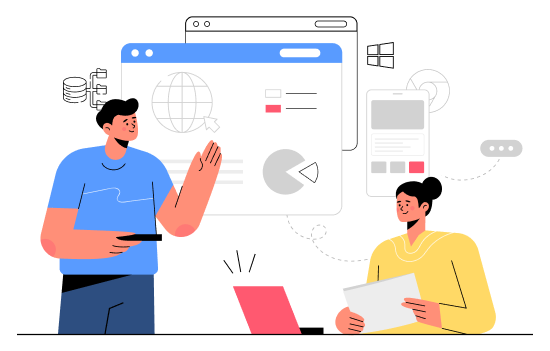You can create the world’s most sophisticated, feature-rich website or app. It could literally solve the world’s most baffling math problems, or somehow magically give you a junk food diet chart that actually helps with your health, and the app would STILL fail if it didn’t undergo adequate compatibility testing.
The reason? Simple. If any software is not compatible with a user’s device and/or browser and/or OS (desktop or mobile), it simply won’t run for them. If they cannot even install an app or access a website, what good are its features/offerings?
This article will give you a beginner’s deep-dive into software compatibility testing – what it is, why you need it, its types, and tools for its seamless execution. If you’re asking questions like “What is a compatibility test?”, you’ve come to the right place.
Table Of Contents
- 1 What is Software Compatibility Testing?
- 2 Importance of Compatibility Tests
- 3 Types of Software Compatibility Testing
- 4 Advantages of Compatibility Testing
- 5 Why Should You Perform Software Compatibility Testing?
- 6 When Should You Perform Compatibility Testing?
- 7 Compatibility Testing Test Cases
- 8 Should Compatibility Testing be Automated?
- 8.1 Testsigma for automating your compatibility testing
- 8.2 Write browser-agnostic tests in plain English.
- 8.3 Write scripts in plain English or record and generate them.
- 8.4 Forget test maintenance.
- 8.5 Run parallel tests
- 8.6 Test multi-device user journeys.
- 8.7 Execute visual regression tests
- 8.8 Use interactive debugging
- 8.9 Automate compatibility tests
- 9 How to Perform Compatibility Testing – Manual and Automated?
- 10 When Should You Automate Compatibility Testing?
- 11 Common Compatibility Testing Defects
- 12 Types of Bugs in Software Compatibility Testing
- 13 Compatibility Testing Checklists
- 14 What is the Most Challenging part of Compatibility Testing?
What is Software Compatibility Testing?
Software compatibility testing is a form of non-functional testing that allows QAs to check if a certain software can run seamlessly on different hardware-OS-network configurations. In other words, does it work as well on a Samsung Galaxy S23 as it does on an iPhone 4?
Given the number of devices, especially mobile devices, in popular usage (as of 2023), you can expect that users of your software will be accessing it from a wide range of devices, browsers, browser versions, OS and OS versions. Consequently, said software must be optimized for the best possible performance on every single one (or the majority) of these devices.
This testing is meant to ensure exactly the above. Needless to say, it is absolutely mandatory in the current digital landscape of device and browser fragmentation – too many devices and browser types from which user access the internet.
Importance of Compatibility Tests
Users expect the application to work reliably on the devices and platforms they use. Incompatibility issues can lead to user frustration, negative reviews, and damage to the reputation of the application and the team or company that created it. That’s when the importance of compatibility test pops up.
This tests ensure that software or applications function seamlessly across various environments, devices, and configurations. These tests help identify and address issues related to hardware, platforms, browsers, and other dependencies. By conducting this testing, businesses can enhance user experience, reduce the risk of functionality failures, and ensure the application performs reliably across diverse platforms, ultimately leading to increased customer satisfaction and wider market reach and user segment.
Types of Software Compatibility Testing
1.Backward Testing:
Ensures the current software version is compatible with earlier ones. It involves scenario testing, data migration checks, and ensuring a smooth user experience during upgrades.
2.Forward Testing:
Verifies the software’s compatibility with future versions, covering aspects like API compatibility, feature alignment, and performance on upcoming platforms. Both types are crucial for a comprehensive compatibility testing strategy.
Software must be tested for compatibility on various functional and non-functional levels, as explained above. A few compatibility testing types, based on these variant levels, are listed below:
What Is Hardware Testing?
In simplest terms, these tests check how the software responds to and works with various hardware configuration commonly used by it’s target user base. The aim is for the site/app to be compatible with as many hardware configurations as possible and realistically required.
What Is Network Testing?
How is your app going to work when using 2G internet, as opposed to 5G? Perhaps it needs to suspend certain features/design elements from loading so as to continue functioning. This form of compatibility testing checks that these optimizations work exactly as expected in real-world usage. Its aim is to ensure that the software works with different connectivity conditions without compromising user experience too drastically.
What Is Operating System Testing?
This sub-category of compatibility testing verifies if software functions and appears as it is expected to, when running on different operating systems and their versions. This includes desktop and OS-specific OSes, and different versions of each OS.
What Is Device Testing?
This form of testing verifies if the software works optimally on different devices with their variant manufacturing models, screen sizes, and resolutions. Responsive testing is an important part of device compatibility testing.
What Is Mobile Compatibility Testing?
In this case, you’re testing if your software is aligned and fully functioning on different mobile devices, browsers, and OSes. Needless to say, there is quite a bit of overlap with browser, device, hardware, and OS compatibility testing.
What Is Browser Testing?
There are many popular browsers (other than Chrome) that you use base will leverage to access whichever website you are developing. This form of testing ensures that said site works without hassle on all/most of these browsers, as well as the different versions of each of those browsers.
What Is Software Compatibility Testing?
Software compatibility testing is the overarching term for ALL tests run to ensure that certain software is compatible with different, browsers, devices, OSes, hardware, third-party configurations, network conditions, and any other parameters that it will encounter when being used by actual users.
What Is Version Testing?
All software in which YOUR software is expected to work will be updated regularly. For example, Chrome will launch updated versions consecutively (and quite frequently these days) for better usability and security, as will every other browser. The same goes for OSes. Your site or app must continue working well with every single version, updated or older. To ensure that it does so, you have to undertake version compatibility testing.
Advantages of Compatibility Testing
- Verifies that an app or site is ready for usage across your entire target user base.
- Ensures that the app or site works in different user conditions – low network connectivity, different browser-device-OS combinations, etc.
- Ensure that users can access and utilize the app or site from all authorized/approved locations, be it from different countries, states,, or local areas.
- Ensures that the app complies with and meets regulatory standards for different areas and cultures.
- Ensures that the app or site is aligned with different cultural sensitives, customs, and preferences.
Why Should You Perform Software Compatibility Testing?
If you intend that your software will cater to a global, national, or even state-wide user base, you can expect it to be accessed from a bafflingly large variety of browsers and devices. To cater to each of these users, your app/website needs to be compatible with each individual users’ hardware-software setup.
This can also be ensured via compatibility testing in software testing. You basically run your software through multiple device-browser-OS configurations, and monitor its behavior on each. If bugs show up in particular tech environments, your dev team knows exactly what needs to improve for the software to carry wide user appeal and efficacy.
Read More: Cross Browser Testing Guide
When Should You Perform Compatibility Testing?
In modern software development, the answer is “always”.
Think about it. What app/website would not want to gain the highest possible number of users? Getting hundred, thousands, or millions of users to download, install and use an app or access a website is the definition of “success” for any released software. That is its primary goal.
You’ll be hard-pressed to find any location in the world where users are so homogenous with their device-browser-OS choices that you can test your software on a few popular devices and be done with it. Even in the US, where Apple users are the majority, you still have to run compatibility tests to ensure that software works as expected on different iPhones, iPads, and MacBooks. Apple’s constant drive to improve its product features means that your software may not comply with the security standards, features, usage patterns, etc. of newer models.
Naturally, you need to execute compatibility tests to adjust the software for usage across all devices, browsers, and OSes. Therefore, you perform compatibility testing anytime you expect your software to be accessed by more than one kind of user environment.
Read More: Cross Browser Compatibility Testing – what browsers you should test?
Compatibility Testing Test Cases
Before we write compatibility test cases, let’s understand the categories. Each category focuses on different aspects, such as,
- OS testing – checks how the application works on different operating systems. It has two sub-categories,
- Forward compatibility testing – tests the application’s behavior on the latest OS versions
- Backward compatibility testing – tests the application’s behavior on older OS versions
- Cross-browser testing – checks how the applications work on different browsers and versions.
- Network testing – evaluates how the application works on various network conditions
- Device testing – shows how the application functions on different device specifications.
Let’s create compatibility test cases for the below web page.
Below are some of the cross-browser test cases that check the cross-browser compatibility of the application on different browsers,
- Verify that the web pages render correctly on different browsers.
- Check for differences in font rendering, spacing, and layout.
- Test the application at different zoom levels to ensure content remains readable and accessible.
- Test form submissions and validation on different browsers.
- Ensure that form elements, such as text fields, checkboxes, and radio buttons, work properly.
- Test on older browser versions to ensure backward compatibility.
- Verify that scrollbars appear and function correctly.
Read here about the subset of compatibility testing i.e,- Installation Testing
Should Compatibility Testing be Automated?
In light of the above reason, it’s quite safe to say that, “Yes, compatibility testing should be automated as your budget/stakeholder approvals allow”.
Testsigma for automating your compatibility testing
Testsigma allows QA teams to automate compatibility tests on thousands of browsers, devices, and operating systems – all through a single portal. You can fast-track testing by running tests on different environments parallelly a.k.a., parallel testing for faster results.
You can run compatibility tests on 3000+ real browsers and devices. Gone are the days when you tested on a few Chrome and Firefox versions before releasing your software and hoping too many bugs didn’t show up. Leverage a multitude of in-built capabilities to simplify and accelerate compatibility tests without comprising the results. A few of these features are:
Write browser-agnostic tests in plain English.
You can actually automate cross browser tests with no or minimal code, since Testsigma has been built to work with low-code, right out of the box. .
Write scripts in plain English or record and generate them.
Testsigma abstracts driver-based browser differences so you don’t waste your time doing the same.
Forget test maintenance.
The Testsigma AI will update UI elements and ferret out regression-affected tests so you don’t have to.
Run parallel tests
so that you get results faster, on a high-uptime cloud infrastructure built for this exact purpose.
Test multi-device user journeys.
You can see how your app looks and works, end-to-end, for users switching between desktops and mobile devices.
Execute visual regression tests
with granular controls for deeper dives into specific features/ codebases.
Use interactive debugging
to quickly identify bugs, anomalies, and errors. For example, you can run app tests in “debug mode”, which will pause the test execution every time a failure or “debug error” is caught by our engine.
Automate compatibility tests
Automate compatibility tests for every merge in your CI/CD pipelines. Nothing touches your primary code base without running through a gamut of tests.
Curious? Check out the full range of Testsigma’s capabilities for automated cross browser testing (without code or setup).
How to Perform Compatibility Testing – Manual and Automated?
Steps to execute manually:
- Have the list of target devices/operating systems/databases/browsers that need to be supported. Ensure that all selected combinations are available.
- Select the test cases that need to be executed on all the selected combinations in step 1.
- Execute the selected test cases on the selected combinations.
Steps to execute via an automated tool:
- Have the list of target devices/operating systems/databases/browsers that need to be supported. Ensure that all selected combinations are available.
- Ensure that you can automate the tests to be executed on the devices available in step 1.
- The test cases that need to be executed for this testing should be automated in the test automation tool of your choice.
- Schedule the execution of test cases created in step 3, as and when needed.
Below is a document showing how to perform compatibility testing with Testsigma: Test Plan for Cross Browser Testing
When Should You Automate Compatibility Testing?
To answer that question, take a moment to consider what a comprehensive compatibility test suite should include. To ensure that your software does, for the most part, work with most users’ personal devices, you must test for:
- Browser compatibility: Does your app or site work well with different browsers and browser versions?
- Device compatibility: Does your app or site work well with different devices, i.e., mobile phones, tablets, desktops – all with different screen sizes and resolutions?
- Hardware compatibility: Does your app or site work with different hardware elements – processors, RAM/ROM configs, clock speeds, etc.?
- OS Compatibility: Does your app or site work well with different operating systems and their respective versions – Windows, Linux, Android, iOS?
- Connectivity under different conditions: Does your app or site work as expected in different network conditions – 5G, 4G, 3G, 2G, Edge, no network state?
- Geolocation/Localization compatibility: Does the app or site work well when being accessed from different locations? This could include locations across the world, across a country, or even states or specific regions within specific states.
Of course, it’s not possible for every QA team to run every compatibility test, since budget constraints and end-user requirements vary across industries and projects. However, there are very few compatibility test suites that are so minimal that they can be completed manually, with no need for automation.
Even if you’re testing software for compatibility for a local user base, you still have to factor in multiple devices, browsers, OSes, network access and other variables. Completing tests that meet all these parameters requires launching hundreds of simultaneous tests (for effective usage of time and effort). This cannot be accomplished manually, unless you/your company is willing to hire an army of manual testers (which would make no financial/business sense for the organization).
Automation simplifies this for teams and companies. By integrating the right compatibility testing automation tool into your QA pipeline, you can allow the lion’s share of tests to be accomplished automatically. Define the right script, establish metrics for test passing/failure and let the automation framework do its job.
In such a situation, manual testers get to focus on creating elegant and reusable automation scripts, as well as on verifying the test results….since there is no replacing human intelligence, especially when it comes to human users.
So, to answer the main question, “When should you automate compatibility testing”? the answer is….ideally, always. Anytime you want to execute a truly comprehensive, thorough, 360-degree compatibility test suite, you should automate your compatibility tests.
Read More: Cross Browser Compatibility Testing Checklist: The Do’s and Dont’s
Common Compatibility Testing Defects
Some bugs/defects you are most likely to come across when running compatibility tests across different devices, browsers, and OSes:
- Changes in font size, button size, and other design elements
- Changes in UI elements such as aesthetics
- Changes in CSS, style, and color (font, design elements, background)
- Anomalies with scrolling and content placement (it is common to see a button cover up part of some text, for example)
- Overlapping content/design elements
- Broken tables and/or frames
Types of Bugs in Software Compatibility Testing
Compatibility bugs refer to the issues that occur on one platform but not on another. For example, a bug that surfaces on Windows but not on Mac or other platforms. Some of the compatibility bugs include,
- Changes in UI appearance (look and feel)
- Modifications in font size
- Change in color and CSS style
- Alignment-related issues
- Content or label overlapping
- Broken Frames or tables
- Scroll bar-related problems
Compatibility Testing Checklists
- Validate your HTML, XHTML, and CSS. No open tags.
- Validate the SSL certificate and ensure it is compatible with most browser versions
- Validate the site or app’s responsive design,
- Validate all site/app fonts, design elements, and fields.
- Verify that all layouts, styles, and design are consistent across user environments.
- Validate that images load and render accurately.
- Check that all fonts, colors, headers and footers are consistent.
- Ensure that spacing between text and images appears as expected across versions.
- Check that that scroll, zoom in/zoom out, mouse hover functions as well as the drop down menus are working properly.
- Ensure that tables and grids are well-aligned, and that pop-ups (if any) appear as expected.
What is the Most Challenging part of Compatibility Testing?
Undoubtedly, the most challenging part of this testing is actually accessing all the browsers, devices, OSes, network conditions, and other elements required to replicate actual specifics of the production environments within your testing ecosystem.
Unless you have a massive budget at hand, you cannot buy/maintain/update the thousands of devices you need to run a comprehensive compatibility test suite. Thankfully, with tools like Testsigma at hand, you don’t have to.
Sign up for Testsigma (for free), and you can access 3000+ browsers and devices without having to buy any of them. Payment for a single plan can facilitate compatibility tests on every user endpoint you can imagine. You can also access in-built features that simplify and accelerate your test cycles, and enable faster time-to-market in order to provide a decided advantage over all your competitors in a dog-eat-dog digital marketplace.